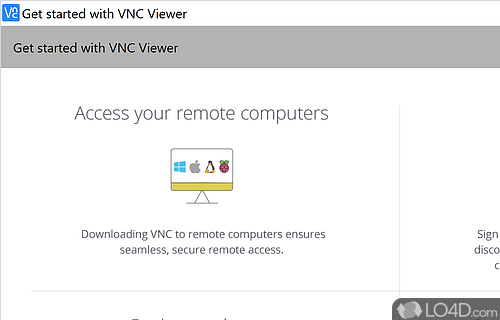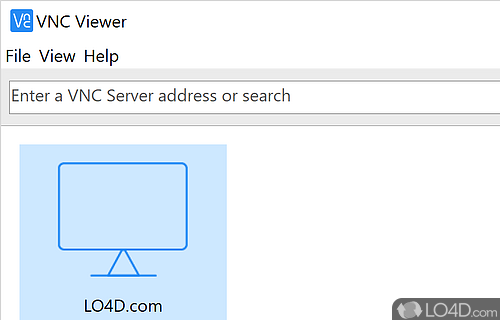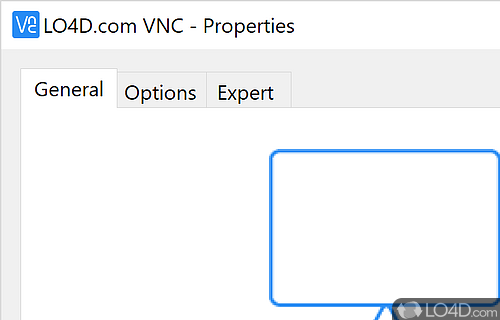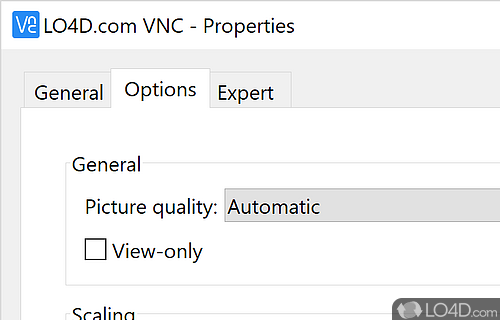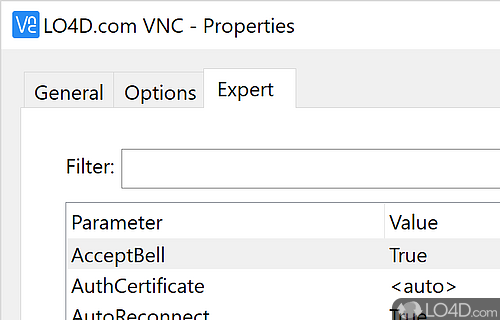Provides remote desktop viewing for servers with RealVNC installed with AES encryption over the Internet.
Now, imagine this: You're working from home and need to access your office computer for an important project, but the darn thing's miles away! What do you do? Well, fear not, my tech-savvy friend, for VNC Viewer is here to rescue you from this predicament!
Easily connect to remote computers
This clever piece of software is designed to help you easily connect to and control remote computers. With VNC Viewer, you can access folders, tweak settings, and make all sorts of modifications on your remote computer without ever leaving your own PC. Plus, you'll have complete control over the computer you're connected to, making it easier than ever to work remotely.
Simple VNC software, even for novice users
But what makes VNC Viewer truly special is its sheer simplicity. All you need to do is specify the VNC server and choose your preferred encryption mode. Whether you opt for maximum strength encryption or go unencrypted, VNC Viewer has you covered. It's just that easy!
And if you're someone who likes to tinker with their settings, VNC Viewer has got you covered too. By hitting the Options button, you'll be able to configure basic settings to your heart's content. But if you're feeling really adventurous, you can always hit the 'Advanced' button for access to even more settings.
Advanced settings that are available within the UI
The Display, Inputs, Connection, Printing, Troubleshooting, and Expert tabs will all be at your fingertips. You'll even be able to use a proxy server and share your printer with other computers. It's like having a virtual Swiss Army knife at your disposal!
With VNC Viewer, you'll be able to create a debug log file, customize your settings, and connect to any computer, regardless of the operating system. It's like having your own personal tech wizard in your pocket.
To sum it up
So, there you have it. VNC Viewer is the perfect solution for anyone who needs to connect to other computers remotely and control them effortlessly. It's reliable, easy to use, and packed with features that are sure to make your life easier.
So, what are you waiting for? Give VNC Viewer a try today and see for yourself just how powerful it can be!
Features of VNC Viewer
- Access control: Restrict access to the remote computer to authorized users.
- Cross platform compatibility: Compatible with Windows, Mac, Linux, iOS and Android.
- Customizable settings: Configure settings to fit your specific needs.
- File transfer: Easily copy and move files between two computers.
- High resolution: View and control the remote computer in high resolution.
- Keyboard and mouse control: Control the remote computer as if you were sitting in front of it.
- Multi-monitor support: View and control multiple monitors of the remote computer at once.
- Network bandwidth control: Automatically adjust bandwidth usage for optimal performance.
- Network discovery: Automatically detect and connect to nearby computers.
- Printing: Print documents from the remote computer to a local printer.
- Remote access: Connect to and control a remote computer as if you were sitting in front of it.
- Secure connection: Establish a secure connection between two computers.
- Session recording: Record the session for later playback.
- Text chat: Chat with the remote user securely.
- Wake-on-Lan: Wake up a sleeping computer remotely.
Compatibility and License
Is VNC Viewer free?
VNC Viewer is provided under a freeware license on Windows from remote desktop software with no restrictions on usage. Download and installation of this PC software is free and 7.13.1 is the latest version last time we checked.
What version of Windows can VNC Viewer run on?
VNC Viewer can be used on a computer running Windows 11 or Windows 10. Previous versions of the OS shouldn't be a problem with Windows 8 and Windows 7 having been tested. It comes in both 32-bit and 64-bit downloads.
Other operating systems: The latest VNC Viewer version from 2025 is also available for Android. These are often available from the app store.
Filed under: